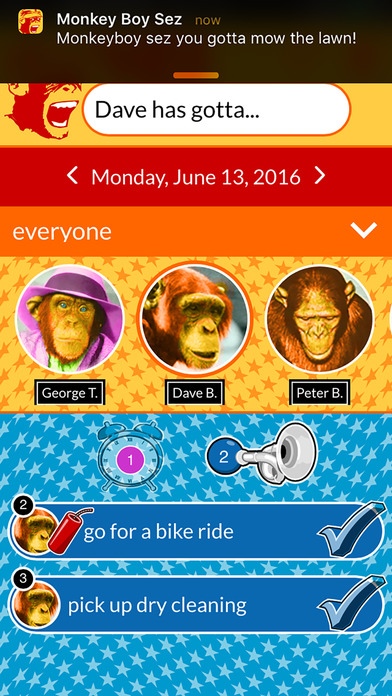Monkeyboy Sez 1.0.1
Continue to app
Free Version
Publisher Description
Monkeyboy Sez is the shareable to-do, how-to, must do, job well done app! Monkeyboy flings joy by approving! Monkeyboy flings sadness by rejecting! Monkeyboy is the boss of you (and your spouse, your kids, your friends)! The Monkeyboy Sez app lets you fling to-dos, tasks and reminders with friends and family (or collectively, "flings"). Monkeyboy Sez demands proof -- when you fling a fling, you choose the kind of proof required to satisfactorily complete the fling. You can also choose to trust, verify or approve upon completion to make sure the fling gets done exactly the way you want. Key features include: Fling list: Home page that lets you sort and filter by scheduled flings (set for a specific time and date), by status (approved, rejected, pending approval) and "whenever" (do it today at some point, or do it whenever you get around to it). The list shows who assigned it, message count and proof required. You can go forward in time to see what is coming up, and back in time to see what you did (and did not) get done. Fling direction: When you invite someone to fling with you, you can choose flings to go both ways or only one way. It s your call! Proofs: You can choose from many kinds of proof. In-app notifications: New comments, newly assigned flings, completed flings, approved and rejected flings are all delivered instantly by your smartphone. Chat: Each fling has its own unique message thread so you collaborate with precise context. Scheduling: You can schedule flings by day and time, and make them reoccur daily, weekly, monthly and annually. Or you can simply let them keep rolling over until they are completed. Location: Every fling can have a unique location. Photos: Every fling has an image to represent it upload your own or use the one we provide. Social: You can create flings just for yourself but share visibility to them with others (who can add comments). Avatar: You can upload your own photo, or leave the default one (assuming you like being represented by a monkey). Time zone: While we set it automatically, you can update it yourself manually if you like (for all those world traveling bloggers out there!). Themes: Hate the super groovy Monkeyboy Sez design? Diminish your user experience and change it to something more boring. Sounds: Key actions are reinforced with highly inappropriate sound effects. Easily turned off if you are humorless or over-stimulated. Coming soon(ish): -More custom themes -Reminders -More proof types -Support for different languages (want to translate for us? We need volunteers) -Request mode -Custom groups -Rewards and punishment -And much more Suggestions for new features, themes or proofs? Let us know - https://twitter.com/monkeyboysez
Requires iOS 8.0 or later. Compatible with iPhone, iPad, and iPod touch.
About Monkeyboy Sez
Monkeyboy Sez is a free app for iOS published in the Office Suites & Tools list of apps, part of Business.
The company that develops Monkeyboy Sez is Contextware, Inc.. The latest version released by its developer is 1.0.1.
To install Monkeyboy Sez on your iOS device, just click the green Continue To App button above to start the installation process. The app is listed on our website since 2016-06-17 and was downloaded 3 times. We have already checked if the download link is safe, however for your own protection we recommend that you scan the downloaded app with your antivirus. Your antivirus may detect the Monkeyboy Sez as malware if the download link is broken.
How to install Monkeyboy Sez on your iOS device:
- Click on the Continue To App button on our website. This will redirect you to the App Store.
- Once the Monkeyboy Sez is shown in the iTunes listing of your iOS device, you can start its download and installation. Tap on the GET button to the right of the app to start downloading it.
- If you are not logged-in the iOS appstore app, you'll be prompted for your your Apple ID and/or password.
- After Monkeyboy Sez is downloaded, you'll see an INSTALL button to the right. Tap on it to start the actual installation of the iOS app.
- Once installation is finished you can tap on the OPEN button to start it. Its icon will also be added to your device home screen.